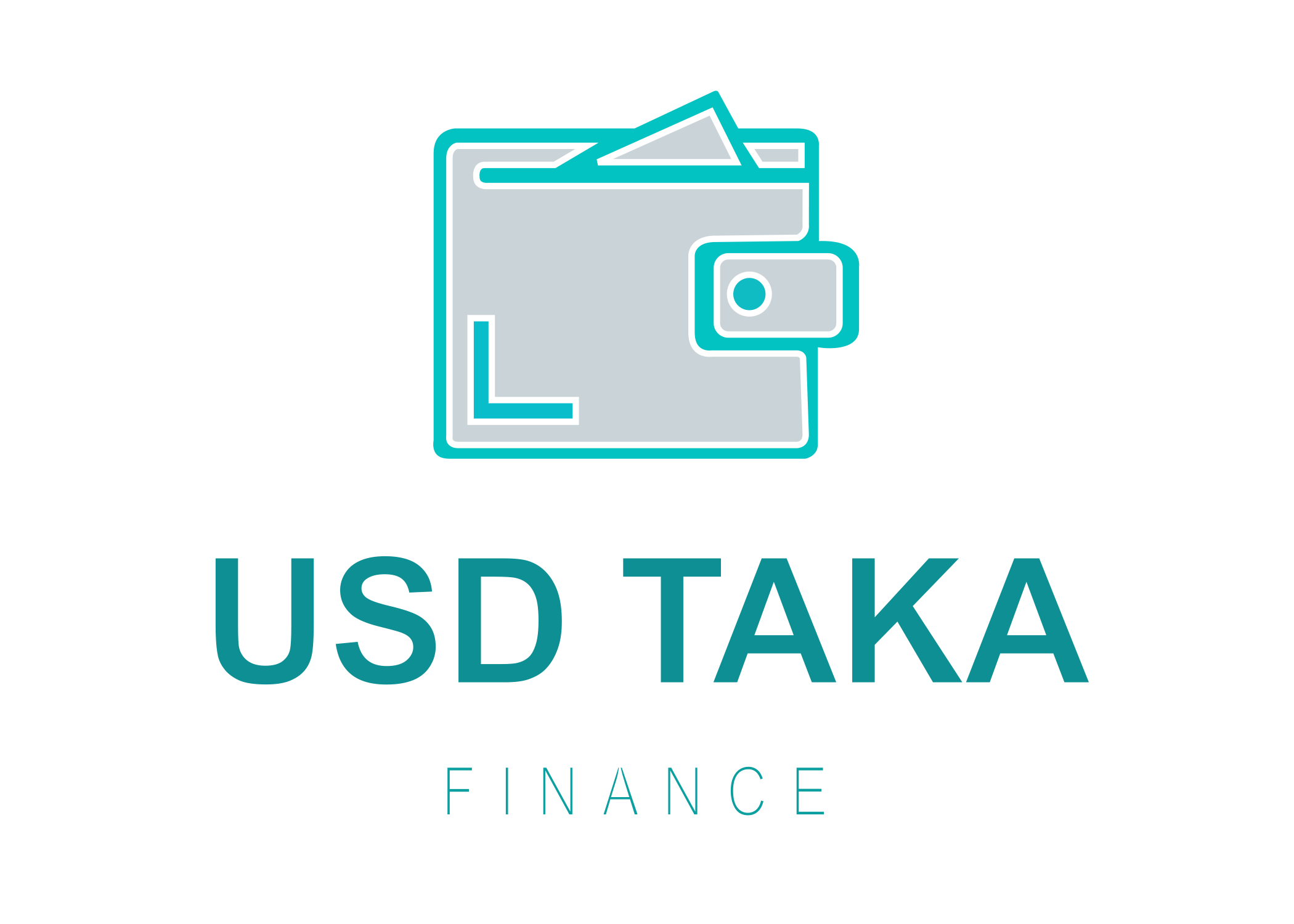- Login: Go to Payoneer’s website and log in.
- Navigate to Payment: Select “Pay” and “Pay to Recipient’s Payoneer Account.”

- Enter Details:
- Enter the email address provided for your marketing campaigns.
- Set the currency to USD and input the amount (including any charges).
- Purpose of Payment: Choose “Paying for Marketing Services” and describe the transaction as “Facebook Ads”.

- Finalize: Click “Pay” to complete the transaction.
This straightforward guide will streamline your payments for digital marketing services.
Keywords:
Payoneer signup
create Payoneer account
payoneer create account
Payoneer account create
Payoneer
Payoneer account
Payoneer support
Payoneer sign in
Payoneer in Bangladesh